Tools and Resources
Tools and Resources
Logo Resources
LaserNetUS requires our partners and colleagues to use the LaserNetUS logos, names, or trademarks (together, "LaserNetUS logos") and follow guidelines available on this page when publicizing LaserNetUS's work and activities. These LaserNetUS logos are the primary graphic identifiers of the program and are meant for official use only. In general, LaserNetUS does not approve the use of its logos in third-party marketing materials or other uses unrelated to LaserNetUS work and activities. If you have any questions about these guidelines or the logos, please contact us.
Note: Employees of LaserNetUS should refer to the more comprehensive LaserNetUS Identity Toolkit available on the LaserNetUS intranet.
- Logo Usage Guidelines
- Correct Logo Usage
- Incorrect Logo Usage
- Download Logo Files (Different Formats)
Logo Usage Guidelines
- The U.S. Department of Energy ("DOE") owns the rights to LaserNetUS logos. LaserNetUS and the DOE retain the right to revoke the use of the LaserNetUS logos for any reason.
- LaserNetUS logos cannot be used in a manner that would disparage LaserNetUS, the DOE or any other government body.
- LaserNetUS logos cannot be used in a manner that has an implied or explicit endorsement of any private company, service or product.
- LaserNetUS logos should only be used in the form and manner as described below and not be altered, cut apart, separated, or otherwise distorted in appearance.
- Do not use any other trademark or service mark in combination with LaserNetUS logos without prior written approval from the LaserNetUS Coordinator.
- The use of the LaserNetUS logos to promote a conference not hosted by LaserNetUS/DOE will require review and approval by the LaserNetUS Coordinator.
Correct Logo Usage
Primary Logo:
The LaserNetUS primary logo consists of two parts:
- Symbol – A beam ending in a burst of light, integrated in a hexagon.
It embodies the key identifying elements of the Program’s core values: scientific breakthrough, powe ul state-of-the art, technology, access and collaboration between research and industry. -
Logotype – “LaserNetUS” written in Mont bold.

Secondary Logo:
The LaserNetUS secondary logo represents a hexagon structure allowing usage in narrow spaces and with specialized audiences.
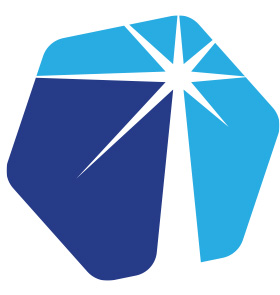
Safety Zone
To ensure high visibility and uncluttered presentation, always maintain clear space around the logo as shown below.
The safety zone establishes a buffer of clear space around the logo required to ensure visibility. Its absolute dimensions vary depending on the font size but always equal the dimensions of the letter "N" in the respective size.
Primary Logo Safety Zone:
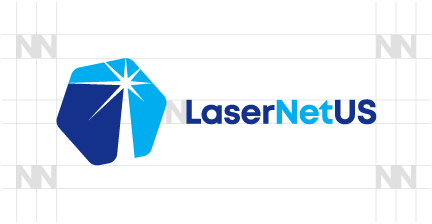
Secondary Logo Safety Zone:
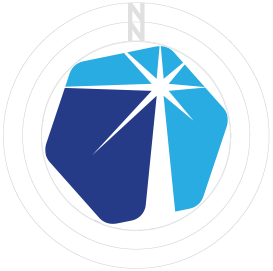
Color Palette
The primary logo can be printed or published on white background.
| CMYK: 69/14/0/0 RGB: 0/174/239 HEX: #00aeef |
CMYK: 100/92/13/2 RGB: 20/50/140 HEX: #14328c |
Caution: DO NOT convert between these color spaces or the blue will change tone.
Use CMYK for externally printed pieces, RGB for documents printed in the office, and HEX for web and digital colors. When you embed an .eps version of a logo, make sure it’s the correct HEX color value BEFORE saving for web or digital.
All-black or all-white versions are available for use when the preferred two-color version is not possible or appropriate. Do not create versions of the logo in other colors or proportions.
Website Color Variants:
Alternative color variations on black and white background for website use are also applicable:

| CMYK: 82/83/0/0 RGB: 0/96/255 HEX: #0060ff |
CMYK: 100/91/15/3 RGB: 40/58/133 HEX: #283a85 |
Incorrect Logo Usage
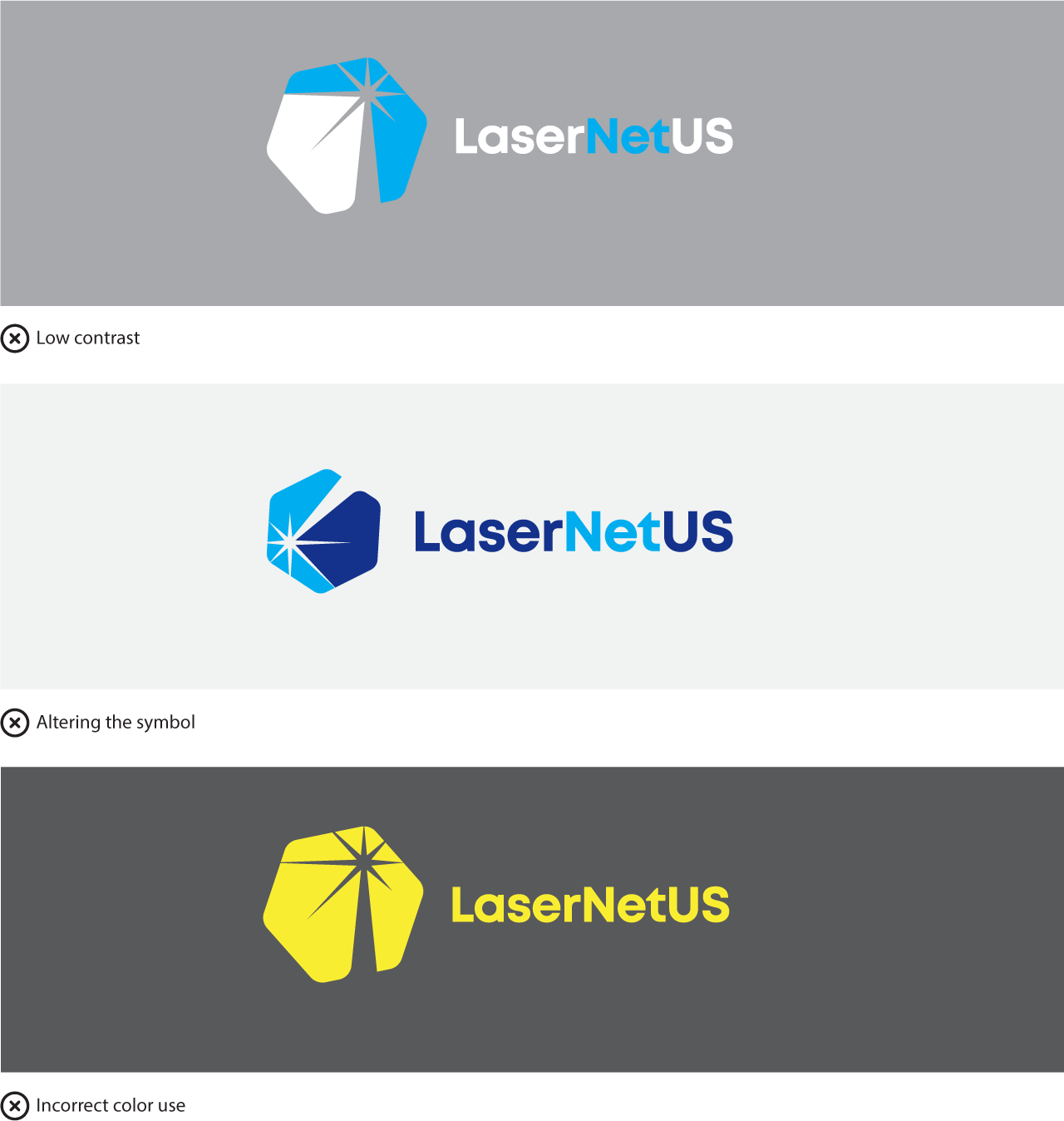
Download Logo Files
The logo is available in several file formats:
- Low-resolution JPG
This type of file is ideal for web use. In this format, the logo will retain the correct colors when displayed on a computer screen. - High-resolution JPG
This is a standard file format for office software and can be downsampled/downsized for Web use. The artwork is saved at a large size, and should print/reproduce at high quality. - Portable Network Graphics (PNG)
This file can be used in most office software, including PowerPoint and Word, and allows for transparency in areas where there is no artwork (allowing background colors to show through). - Original vector-based Illustrator artwork, saved with an Encapsulated Postscript (EPS) header
This is a preferred file format for professional printing and publishing. Being vector-based, the artwork will scale large and small and print at the maximum resolution of the output device.
Primary Logo
 |
|||||
Primary Logo Website Use (For White Background)
 |
|||||
Primary Logo Website Use (For Black Background)
 |
|||||
Primary Logo Black
 |
|||||
Primary Logo White (With Transparent Background)
 |
|||||
Secondary Logo
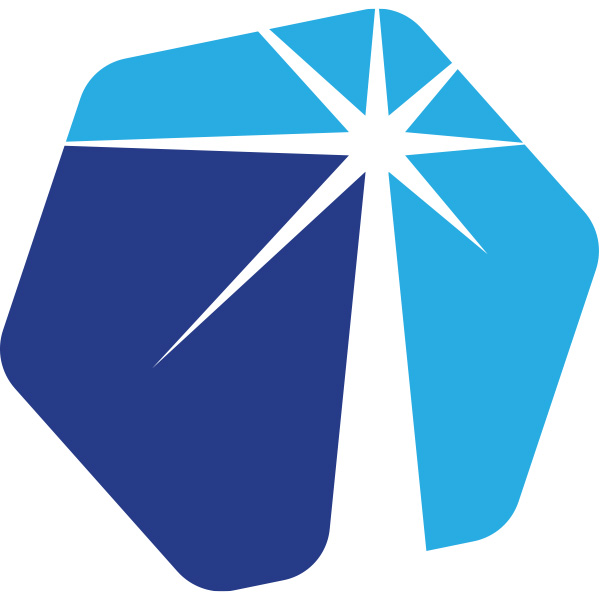 |
|||||
Secondary Logo White
 |
|||||
Secondary Logo Black
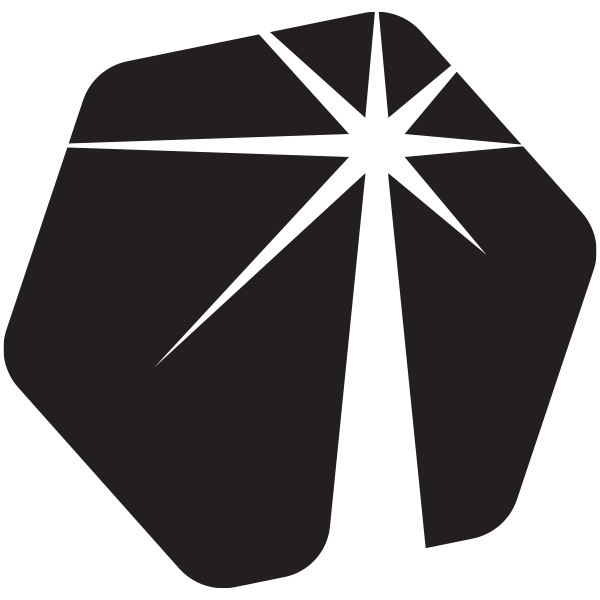 |
|||||
Secondary Logo Website (For Black Background)
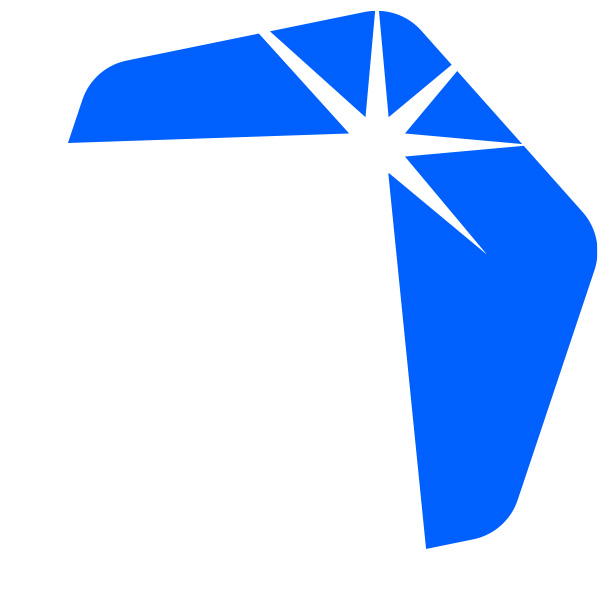 |
|||||